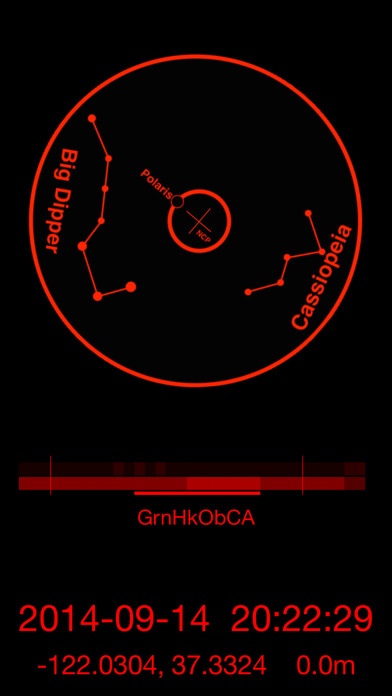NCP 1.1
Continue to app
Free Version
Publisher Description
NCP (North Celestial Pole) provides the essentials for planning your viewing and setting up your equatorial mount telescope, all shown in a dark adaptive App View and a convenient Today View. The Polar Finder shows the current position of the North Star Polaris when viewed through the finder scope. This is based on your longitude and the current time. The current date, time, longitude and latitude are also useful for telescope mount configuration. Tap the location to switch between decimal and degrees, minutes, seconds notation. For planning your viewing, the cleardarksky.com forecast for the site nearest your latitude and longitude shows cloud cover and transparency as a square for each future hour, and is refreshed each time the App is opened. Midnight is shown as a vertical line, usually centered in the dark interval in the thin lower line (indicating where decreased sunlight allows magnitude 3 stars to be seen). The cleardarksky.com site identifier is shown below the forecast for reference. Tap the forecast image to open the full cleardarksky.com forecast page in Safari.
Requires iOS 9.3 or later. Compatible with iPhone, iPad, and iPod touch.
About NCP
NCP is a free app for iOS published in the Kids list of apps, part of Education.
The company that develops NCP is Ted Goddard. The latest version released by its developer is 1.1.
To install NCP on your iOS device, just click the green Continue To App button above to start the installation process. The app is listed on our website since 2014-10-05 and was downloaded 2 times. We have already checked if the download link is safe, however for your own protection we recommend that you scan the downloaded app with your antivirus. Your antivirus may detect the NCP as malware if the download link is broken.
How to install NCP on your iOS device:
- Click on the Continue To App button on our website. This will redirect you to the App Store.
- Once the NCP is shown in the iTunes listing of your iOS device, you can start its download and installation. Tap on the GET button to the right of the app to start downloading it.
- If you are not logged-in the iOS appstore app, you'll be prompted for your your Apple ID and/or password.
- After NCP is downloaded, you'll see an INSTALL button to the right. Tap on it to start the actual installation of the iOS app.
- Once installation is finished you can tap on the OPEN button to start it. Its icon will also be added to your device home screen.